Draw a general line
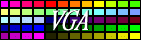
Draw a general line | 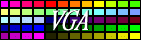 |
On the following picture the red point in the center shows the start point of a general line. Whatever happens, on a 2D plane there are eight different fields based on the difference of dx and dy, where
dx := x2 - x1 dy := y2 - y1 (x1,y1) is the start point of the line (x2,y2) is the end point of the line
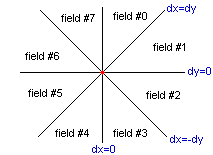
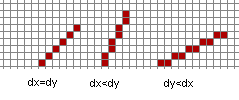
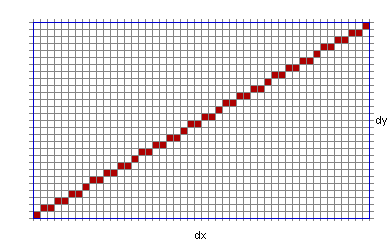
|
|
{ line steps for the 8 different directions }
const
Ntab : array[0..11] of integer=(-321,-320,-319,000,
-001, 000, 001,000,
319, 320, 321,000);
var
r1,r2,r3,r4,r5 : word; { some space to store temporary data }
procedure Line(x1,y1,x2,y2,color:integer); assembler;
asm
mov ES,SegA000 { Screensegment }
mov ax,320 { Address calculation }
mul y1
add ax,x1
mov di,ax
mov al,Color.byte
mov ES:[di],al { We show the first pixel }
mov bx,0101h { sgn X (BL), sgn Y (BH), both +1 }
mov dx,X2
sub dx,X1 { DX = X2-X1 }
jnc @t1
neg dx { DX = abs X (where X=X2-X1) }
mov bl,255 { BL = sgn X }
@t1:
mov si,Y2
sub si,Y1 { SI = Y2-Y1 }
jnc @t2
neg si { SI = abs Y (where Y=Y2-Y1) }
mov bh,255 { BH = sgn Y }
@t2:
mov cx,si { CX = abs Y }
mov r2,bx { r2 = sgn X sgn Y, we store them }
cmp dx,si { what's the main direction? (X/Y) }
jnc @x_ge_y
mov r1,dx { r1 = abs X }
xor bl,bl { sgn X = 0 , X incremental line }
jmp @t3
@x_ge_y:
test dx,dx { abs X=abs Y=0 (it's only a pixel ) }
jz @exit
mov r1,si { r1 = abs Y }
mov cx,dx { cx = abs X }
xor bh,bh { sgn Y = 0 , Y incremental line }
@t3:
mov r3,cx { CX: number of pixels to draw }
mov ax,cx
shr ax,1 { AX = INT(CX/2) }
{ this main loop draws the line }
@line_loop:
add ax,r1 { increment }
jc @diag { diagonal step }
cmp ax,r3
jc @vhl { vertical or horizontal step }
@diag: { diagonal step }
sub ax,r3
mov r4,ax { save AX }
mov ax,r2 { orignal sgn X, sgn Y }
jmp @nextplot { go to draw }
@vhl: { vertical or horizontal step }
mov r4,ax { save AX }
mov ax,bx { computed sgn X and sgn Y }
@nextplot: { draw the pixel }
mov r5,bx { save BX }
inc al
shl al,1 { AL = (sgn X+1)*2, can be 0,2 or 4 }
inc ah
shl ah,3 { AH = (sgn Y+1)*8, can be 0,8 or 16 }
add al,ah
xor ah,ah
lea bx,Ntab { BX points to the right element of Ntab }
add bx,ax
add di,[bx] { so we make one step to the given direction }
mov al,Color.byte
mov ES:[di],al { put the pixel }
mov ax,r4 { saved values back }
mov bx,r5
loop @line_loop { do the next step }
@exit:
end;
|
Do you understand? Well, I do not. :-) Yes, it's true, once I implemented, it was so clear for me, but right now it's just a mess. So don't be disappointed if you don't get it. Just use it.
Test the result
|
This is what we see on the screen:
|
Downloads: [ Gfx256 unit | Lines ]