Set VGA videomodes, clear screen
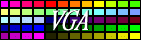
Set VGA videomodes, clear screen | 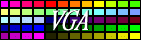 |
0: set video mode 1: set cursor shape 2: set cursor location 3: report cursor location,shape 4: light pen service 5: select active page 6: scroll up (clear screen) 7: scroll down 8: read char&attrib at cursor 9: write char&attrib A: write char B: set palette C: write pixel D: read pixel E: write char teletype F: read video mode 10: EGA/VGA BIOS 11: Character Generator 12: Alternate select 13: write text string 1A: Video combination code 1B: Get BIOS Functionality Info 1C: VGA State 4F: VESA
In the DOS, calling a system function is always done by software interrupts, by then instruction INT. You pass the parameters via the CPU registers and if there is any return value, you'll get back them in the registers, too. For the VIDEO routines, the BIOS uses the interrupt number $10 (16 in decimal). Usually we pass a function code in the register AH, and the other parameters go into AL,BX,CX.. etc. For setting a videomode, we must place the code in the AL, while the function code is $00 in the AH.
Now, what we want to do is setup the standard 320x200 videomode with 256 colors. Each videomode has a code. Because earlier the IBM PC had different video cards, for compatibility reasons the VGA can use the previous CGA and EGA video modes as well. Anyway, the here comes the standard list:
Code: VIDEO MODE:
00: text 40*25 16 color (mono)
01: text 40*25 16 color
02: text 80*25 16 color (mono)
03: text 80*25 16 color
04: CGA 320*200 4 color
05: CGA 320*200 4 color (m)
06: CGA 640*200 2 color
07: MDA monochrome text 80*25
08: PCjr
09: PCjr
0A: PCjr
0B: reserved
0C: reserved
0D: EGA 320*200 16 color
0E: EGA 640*200 16 color
0F: EGA 640*350 mono
10: EGA 640*350 16 color
11: VGA 640*480 16 color
12: VGA 640*480 16 color
13: VGA 320*200 256 color*
Set the videomode
As you see above, the mode we need is $13. However, we have to have a way to switch back to the normal text mode, which is the mode number $03. Our procedures then look like this:
procedure Graph320x200; assembler; { turn on the graph mode }
asm
mov ax,0013h
int 10h
end;
procedure Text80x25; assembler; { back to textmode }
asm
mov ax,0003h
int 10h
end;
|
Notice, that we pass both parameters by one MOV AX,... instruction, where there AH is always $00 and the AL is the code for the videomode. Simple, right? Surely we could write other procedures or pass the mode code as a parameter, but for now these two will do.
Clear the screen
The screen memory is a 64000 bytes memory area, so clearing (or filling) it is a basic task. For example, the well known easy fillchar function can do it, like this:
fillchar(mem[$a000:0],64000,0);
However, if we do it, do it perfectly. The follwing procedure clears the picture with the given color.
procedure Cls(color:integer); assembler;
asm
mov ax,color { color code, only AL is important }
mov ah,al { now AH=color as well }
cld
mov ES,SegA000
xor di,di
mov cx,32000 { fill up 32000 words with the color }
rep stosw
end;
|
Note, that we use the STOSW instruction to fill up the memory with words. Therefore AH and AL have the same value. In theory we could use the STOSD instruction - assuming 32bits CPU -, but for this simple screen STOSW is good enough.
Test
This is a small program to test the procedures.
program test0;
uses gfx256;
begin
graph320x200; { initalize the graphic mode }
cls(1); { solid blue screen }
readln;
cls(2); { solid green screen }
readln;
text80x25; { back to textmode }
end.
|
Downloads: [ Gfx256 unit | Test0 ]